To start at the beginning of this blog series, please start with the first post Genealogy Source Citations Simplified. In last week’s blog post, I covered the importance of creating a master citation template as a basis for all record-type templates.

This process ensures that:
- 1) Your citations will be consistent
- 2) Creating each unique source citation will be simple and stress-free
- 3) Your citation will be complete.
I’ve found that having a template system in place allows me the brainpower to thoroughly examine and analyze the source instead of struggling with how to format the citation. Learn more about creating templates by joining my course “Genealogy Source Citations Simplified!”
Three Genealogy Source Citation Types
Let’s begin by going over the three types of genealogy source citations. Many people get confused because several different titles often refer to each citation type.
- Full Reference Note: This type, commonly referred to as a “source citation” or a “footnote citation,” uses a footnote format to support facts or data addressed in a report or project.
- Subsequent Reference Note: A shortened “subsequent footnote citation” is only used after the full reference note has been previously used in the report.
- Source List Entry: This citation type is used to create a “bibliography” or a “resource list” to document the resources accessed to create a book, article, or other work. A “source list entry” is located at the end of a book chapter, presentation syllabus, published article, etc. Do not use these citations to cite specific facts or data in a report.
Two-Part Source Citation Structure
Crafting a genealogy source citation documents what you found and where you found it. Paul Graham’s concept of genealogy source citations split into two parts was revolutionary for me. If you have access to the Association of Professional Genealogist Quarterly, you can find his article in the September 2020 issue. The overall format of my two-part citation style relies on the concepts put forth in Paul’s article.
- Part 1: The “Source Information” section covers what you found
- Part 2: The “Access Information” covers where you found it
I visualize a bow with the knot (semicolon) in the middle to connect the two parts.

Reasons This Structure Works
#1The first reason this two-part source citation format works is the ease of shortening subsequent citations. Instead of fiddling with different shortening formats for each record type, the researcher can simply delete the second half of the citation.
#2 The second benefit of this two-part format is the ease of distinguishing what goes into each section of the citation.
The remainder of this blog post will cover Part 1, the Source Information. Next week I will cover Part 2, the Access Information.
Master Template Part 1: Source Information

In the “Source Information” section, it’s essential to address who created the source, what it is, when it was created, and where it was created. This section of the citation also includes the specific entry details for the source, such as the parties involved, where and when the particular event took place, book and page numbers, etc. I have color-coded the examples to help you see each citation element. My citation course students found these visual cues very helpful during the course presentations. You will not need to color-code your citations.
To better help you understand each citation element, here is a step-by-step example of creating a “unique source citation.” This source is a delayed birth certificate for Archibald Russell Gray from a database at Ancestry entitled “Pennsylvania, U.S., Birth Certificates, 1906-1913.”

First, read about and analyze the source. Clicking on the “Source” option (see image below) for the entry page for Archibald Russell Gray tells us that the state of Pennsylvania created the entries in this database. It also mentions that the birth certificates are in a variety of formats. In the image above, we can see that the certificate for Archibald is a delayed birth certificate.

Element #1: Who

The first part of the citation indicates “who” created the source. The creator could be a person, a government agency such as the county court, or the federal government. It could also be a business, religious body, or another entity.
Next, find a template to start the citation and paste it into your research log. I will discuss creating templates in a future blog post. This template from my Record Type Template Bank is for a basic Ancestry database:

Then, insert the database title, replacing “Name of Database” and retaining the quotation marks.

While analyzing and reading about the source, we discovered that the state of Pennsylvania created the birth certificates. “Pennsylvania” is stated in the title of the database. The “who” item below is colored-coded in red. As we build this citation, you’ll notice that database titles often cover several “who, what, where, and when” elements for the citation.

Element #2: What

The “what” element of a citation often has two aspects: the documented event and the record’s format.
- Event: The event could be a marriage, a birth, a death, a census, a probate, etc.
- Format: The form or format could be a certificate, a register, a record, a book, a bond, a card, a packet, a file, an article, etc.
When the event and format are combined, the “what” of a citation is usually something like a marriage certificate, a death register, a court book, a marriage bond, a draft card, a tax record, etc.
As with the “who” of a source, the “what” of a source is often part of the database title. In our example for Archibald, the database title indicates that the source is a birth certificate of some sort. “Birth Certificates” is stated in the title of the database, so it doesn’t need repeating as prompted by the template.

However, upon examination of the source, it’s apparent that this is a delayed birth certificate, so replacing “[Type of Record if needed]” with “delayed birth certificate” is appropriate. The “what” elements “Birth Certificates” and “delayed birth certificate” are color-coded in orange.

Element #3: When

The “when” of a source can include a broad date range for a specific book or a date range in a database title or record title. It could also include the specific date of an event. If the date is specific to the unique source, include it in the citation’s “detail entry” section. The entry details state that Archibald was born on 10 May 1907. In the example below, the database date range and the specific birthdate for Archibald are color-coded in yellow.

Element #4: Where

The “where” of a source is also often covered in the database title. In the example of Archibald, his birth took place in Pennsylvania, which is mentioned in the database title. “Pennsylvania, U.S.” has been color-coded in red and light green to show that it serves two purposes: to state the “who” and the “where.” Additionally, the “entry details” section can include a specific event place. For Archibald, the birthplace is Spangler, Cambria, Pennsylvania.

Analysis Note: While creating a citation, pay special attention to each piece of information gleaned from the source. For example, there is a remark in the birthplace field for Archibald, which states “(Susquehanna)” in parentheses. An analysis of road maps and county boundary maps shows a township in Cambria County called Susquehanna. Spangler lies just outside the current boundary of Susquehanna Township. There are several possible ways to acknowledge this notation.
- Add a note in parentheses within the jurisdiction: Spangler, Susquehanna (notation on document), Cambria, Pennsylvania.
- Include it as part of the jurisdiction: Spangler (or Susquehanna), Cambria, Pennsylvania
- Or add a more detailed note at the end of the citation: An additional notation of “Susquehanna” appears in the birthplace field. On current maps, Spangler appears to lie just outside the western border of Susquehanna Township.
- ***To keep the example simple, this notation is omitted from the citation images in this blog post.
Element #5: Entry Details

Entry details give specific information about the source event and how the specific event source. They may include the names, dates, places, book numbers, page numbers, column numbers, line numbers, file numbers, entry numbers, etc. Keep the entry details to the basic information needed to find the source again. It’s not necessary to include all information found in the source. However, it is vital to add all extra details in your research log entry. To identify and clarify the entry detail section of the citation, consider starting it with “entry for…” In the example, all entry details are color-coded in darker green.

Read my next blog post, Master Citation Template Part 2: Access Information, to learn about creating the Access Information section of source citations. To learn more and see expanded examples, read more about my course “Genealogy Source Citations Simplified.”
I look forward to teaching you about source citations through my blog series and my course “Genealogy Source Citations Simplified!”
~Lisa Stokes, AG®
Resource List
- Graham, Paul K. “Cite Anything: A Unified Approach to Crafting Citations.” APGQ 35:3 (September 2020), 10-17.
- Jones, Thomas W. Mastering Genealogical Documentation. Arlington, Virginia: National Genealogical Society, 2017.
- Mills, Elizabeth Shown. Evidence Explained: Citing History Sources from Artifacts to Cyberspace. Baltimore: Genealogical Publishing Co., 2015.
- Mills, Elizabeth Shown. Evidence Explained: Historical Analysis, Citation & Source Usage. Website. https://www.evidenceexplained.com/index.php/.
- University of Chicago Press. Chicago Manual of Style, 17th ed. Chicago: University of Chicago Press, 2017.
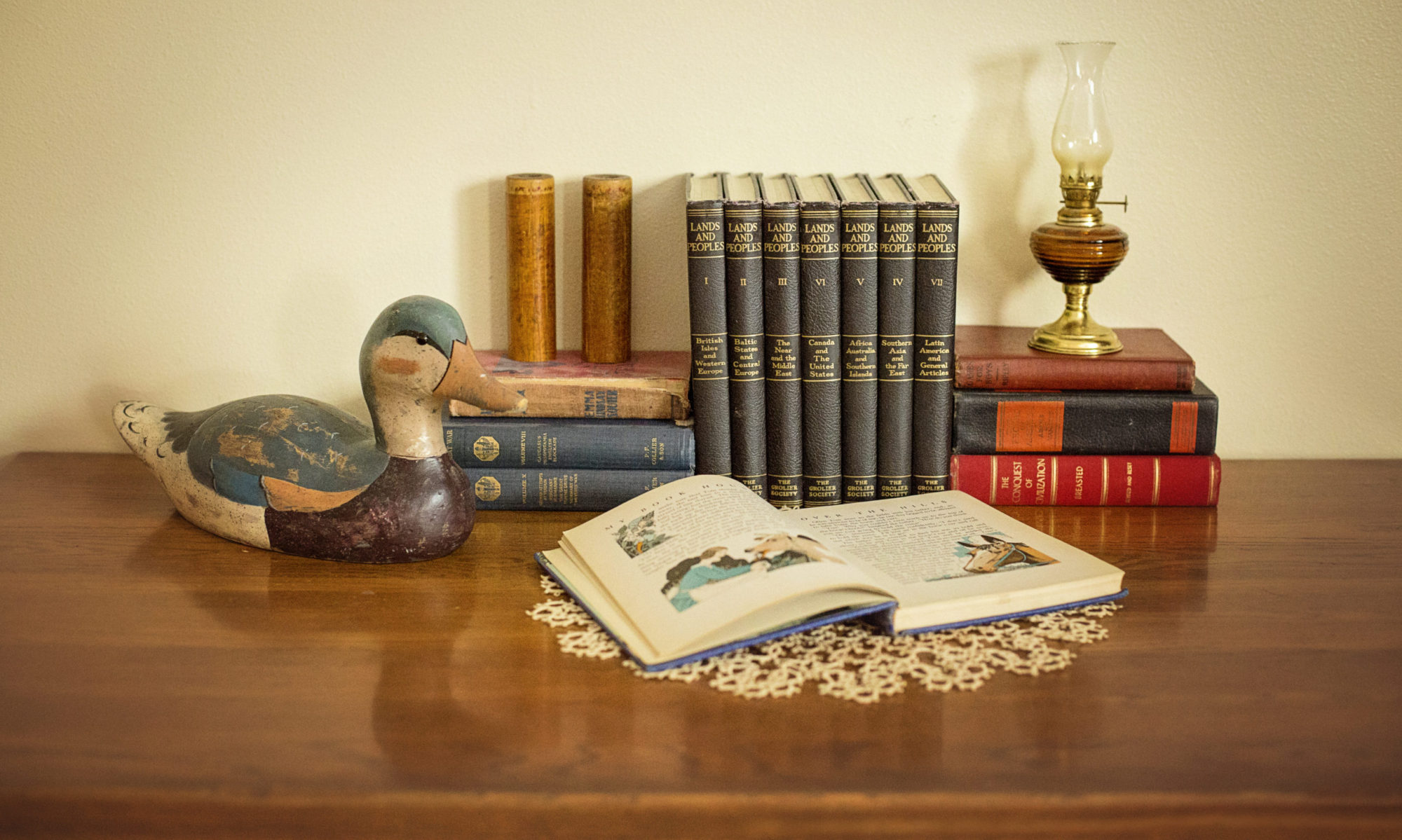

2 Replies to “Master Citation Template Part 1: Source Information ”
Comments are closed.