My previous blog post covered an overview of the “Source Information” section or Part 1 of my master template. To start at the beginning of this blog series, please start with the post Genealogy Source Citations Simplified.
Now let’s discuss the “Access Information” or Part 2 of my master template. This section answers questions about the location of the source and how to reaccess it.

Element #6: Researcher’s Description

The first part of the access information is the researcher’s description, which follows the semicolon separating Part 1 and Part 2 of the citation. I like to visually and conceptually include the semicolon and the researcher’s description as the knot that ties the two halves of the citation together.

The researcher’s descriptive phrase is an essential and often overlooked part of genealogy source citations. It communicates the state or format of the source, as viewed by the researcher, and conveys the source’s potential reliability. Additionally, the researcher’s description allows leeway to expound upon any needed details. When first viewing a source, think about the source, evaluate its reliability, and analyze the source’s content.
For example, if a derivative source was encountered, such as an indexed entry included in a database, then state something like, “database index.” This conveys that the source is a derivative of another work compiled into a database. In another instance, the microfilm images were accessed using an online catalog. In this case, the description “digitized microfilm accessed through catalog” could be an appropriate phrase. The following list gives some examples of descriptive phrases.
Researcher’s description example:
- database images
- digitized microfilm
- images of digitized microfilm
- digital images of a microfilmed index
- database index
- website index
- images of index
- transcription of the original record
- original record in author’s possession
- digital photo of a document in author’s possession
- images of transcriptions/ abstractions
- digital photo of a gravestone
- browsable images
- digital copy of a record sent by repository
- etc.
Above all, make sure the researcher’s description is clear, concise, and accurate.
Let’s continue with the example of Archibald Russell Gray’s delayed birth certificate.

It is a digital image of an original delayed birth certificate, so it is helpful to include “image” or “digital image.” Including that it is an image of an “original” is also an option. Additionally, using the word “database” helps the reader see what type of format the source resides in on the website. Moreover, if not already conveyed that this is a “delayed birth certificate,” this could be inserted.
Some options for this example could include:
- database images
- database with digital images
- database image of original delayed birth certificate
In the example, “delayed birth certificate” was included previously in the “what” element. Therefore, I decided to go with “database images” for the researcher’s description.

Element #5: Where Is

To begin with, name the repository “where” the source is located.
Repository examples are:
- a state or national archives
- a state or local library
- a county courthouse
- a private library such as the Family History Library
- a website, or a commercial entity such as Ancestry or Fold3
Remember, the researcher’s home functions as a repository if they possess an original document.
Question: How do you know what name to use for a website?
Researchers asked this question quite frequently. Often, people wonder about a space between words of the title, such as FamilySearch. Or they wonder about using .com or .org at the end of the website name. To add clarity, one of my mentors taught me to look at the website logo and see how the website title is formatted. This practice keeps website titles in line with the creator’s intent. For instance, Newspaper.com’s logo uses the .com, so I include that in the website name.
Next, if the source is accessed at an online repository, include the URL and access date. In general, a generic link is the most reliable, such as:
Newspapers.com (https://newspapers.com : accessed 27 Apr 2022)
I will create a future blog post discussing options for including URLs.
Below, the citation for Archibald’s delayed birth certificate includes the repository, URL, and access date color-coded in blue.

Element #8: Wherein

Next, the “wherein” section is straightforward. Include any information that allows access to the source within the repository. Include image numbers at websites and microfilm/reel numbers or call numbers at repositories. Sometimes “waypoints” can be very helpful in showing the website layers leading to the source. A future blog post will cover waypoints. The example for Archibald includes image numbers color-coded in purple.

Element #9: Citing Information

Lastly, it’s a good idea to include any needed citing information about the original source. Include references to image collections or previously published material by adding a “layer” to the citation. Add creator information, repository names, collection titles, film numbers, microfilm publication numbers, etc. For example, if images were previously housed on microfilm at the Family History Library, include that information in the citing layer.
In the example, Archibald’s birth certificate was first housed at the Pennsylvania Department of Health, so add this information to the citing layer. The template item suggesting citing information for the Family History Library microfilm is removed in the final citation.

Final “Unique Source Citation” for Archibald’s delayed birth certificate

Above is the final citation for Archibald Russell Gray’s delayed birth certificate. Notice removal of “(Template).” I keep this note until I’m finished with the citation and know it is complete and proofread for accuracy.
In summary, we’ve covered all elements of a source citation in detail. Here is a visual of my master citation template as a review. Remember, the beauty of this citation style is that you can easily remove the “Access Information” section to create a shortened source citation.

Thanks for joining me on my blog journey to teach you about writing clear and consistent genealogy source citations. Next week’s blog post is about citation punctuation conventions.
Subscribe to my blog to follow along in my citation series. Join my course “Genealogy Source Citations Simplified for more in-depth learning!”
~Lisa Stokes, AG®
Resource List
- Graham, Paul K. “Cite Anything: A Unified Approach to Crafting Citations.” APGQ 35:3 (September 2020), 10-17.
- Jones, Thomas W. Mastering Genealogical Documentation. Arlington, Virginia: National Genealogical Society, 2017.
- Mills, Elizabeth Shown. Evidence Explained: Citing History Sources from Artifacts to Cyberspace. Baltimore: Genealogical Publishing Co., 2015.
- Mills, Elizabeth Shown. Evidence Explained: Historical Analysis, Citation & Source Usage. Website. https://www.evidenceexplained.com/index.php/.
- University of Chicago Press. Chicago Manual of Style, 17th ed. Chicago: University of Chicago Press, 2017.
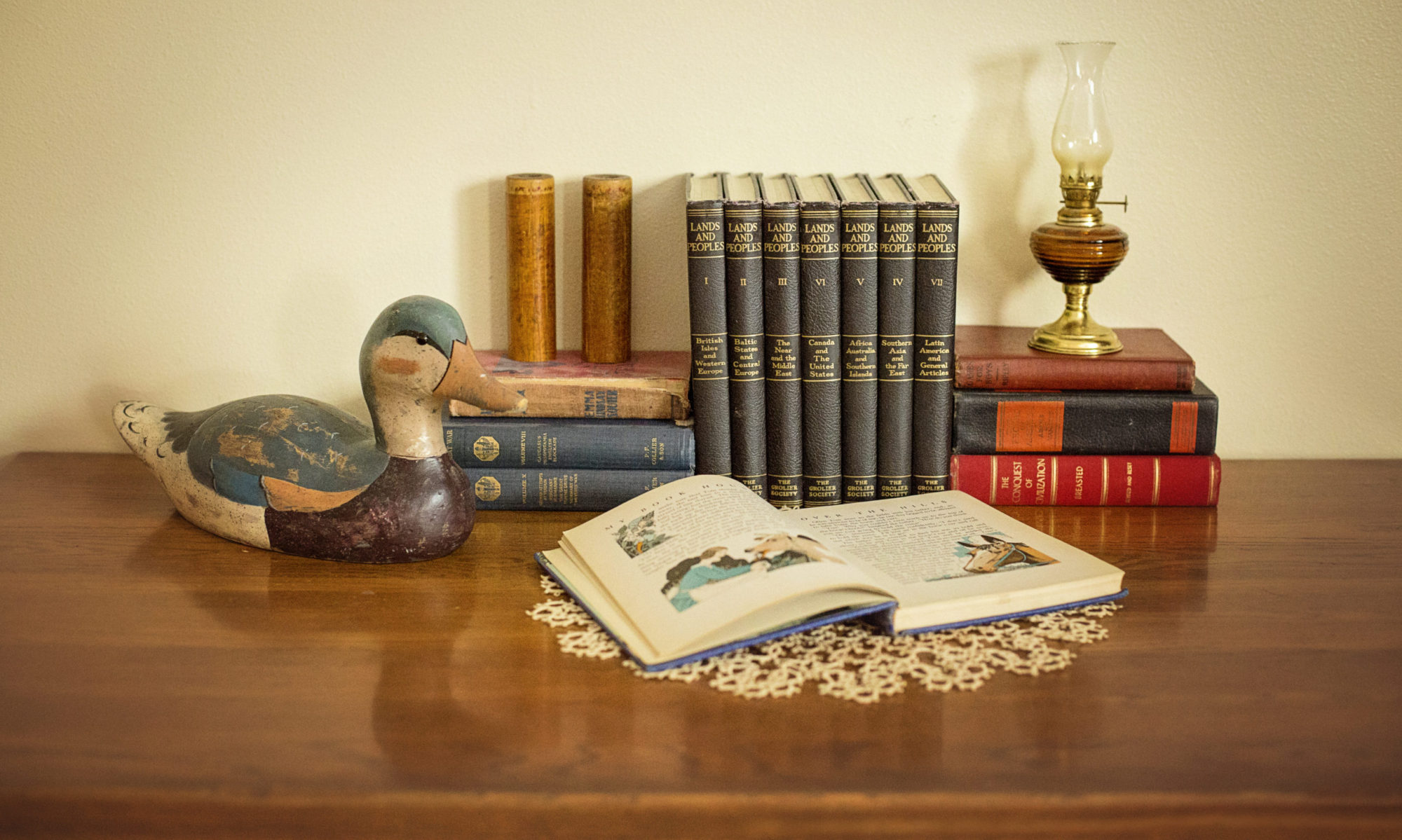

One Reply to “Master Citation Template Part 2: Access Information”
Comments are closed.