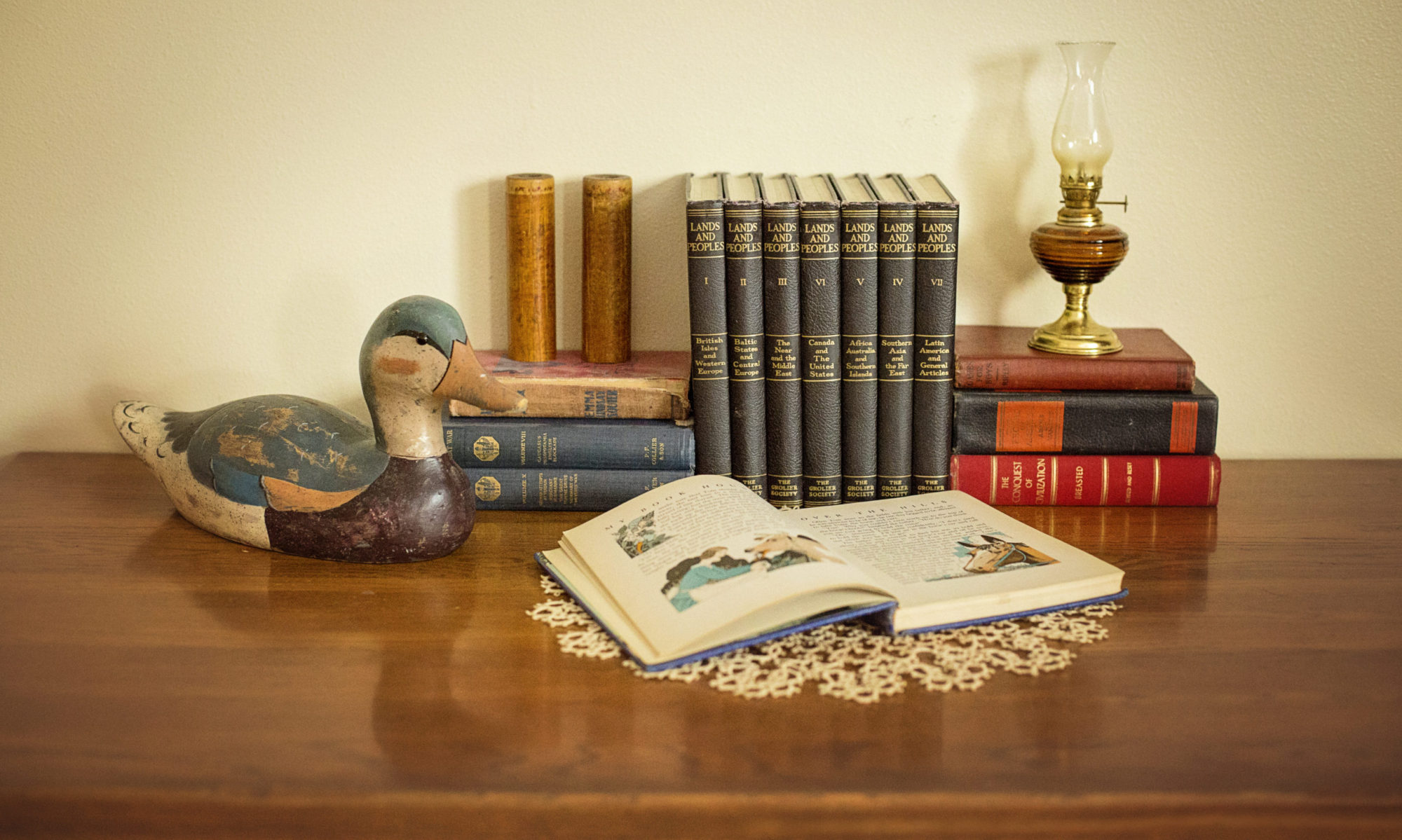Why search for an obituary? The three major reasons to search for an obituary are first, to further our research, second, to find details about our ancestors, and third, to find living cousins. Learn how to search for an obituary in this blog series to further your research.

Search for an obituary for a specific person to:
- Obtain valuable generational information: Search for an obituary to discover clues that lead to more records and discoveries about relationships on a family line.
- Enrich the story of an ancestor’s life: Obituaries often list life events, occupations, and affiliations.
- Expedite descendancy research: Search for an obituary to identify other descendants of your ancestors.
- Find living relatives: Clues in an obituary can lead to living relatives at people finder sites. These relatives can collaborate with research and volunteer for DNA testing to help prove an ancestral line.
Use an obituary worksheet to track obituary searches
Once you find an obituary for a specific person, use my free obituary worksheet to outline every small detail and clue found in the obituary. Then be sure to track important information in a genealogy research log. Read about the elements commonly found in an obituary inorder to understand the clues you may find:
- Name: Watch for nicknames, unknown given names, and maiden names. Keep track of all names, and their spelling variations.
- Birth information: If a birthplace is listed, it may be a clue to an ancestral hometown. Birth information can also lead to birth records, baptismal records, and sources such as newspaper birth announcements.
- Death information: If the death place and funeral/burial locations are in different places, look for records in both places. Use a historic online calendar for the month and year of publication to figure out unknown death dates (see tip below).
- Funeral & burial information: Look for the name of the cemetery, mortuary, or funeral home and contact them. For instance, a cemetery may be able to provide more information about the deceased individual and their family. Additionally, churches mentioned give clues to possible church memberships.
- Family members: Pay special attention to the “preceded in death” section, the “survived by” section, and the list of pallbearers in the obituary.
- Parents: Sometimes obituaries list the parents’ names and even the maiden name of the mother. This can generate important research clues to extend the family line.
- Siblings and their current residences: Pay special attention to details about siblings and their spouses. Their marriage and residence information may be important clues.
- Spouse(s) & marriage information: The obituary may give information that leads to marriage records. Additionally, watch for clues that may lead to other unmentioned marriages. For example, if a mother has a different surname than a son or an unmarried daughter, she may have remarried.
- Children: Children are generally listed in birth order, but this is not a steadfast rule. In addition, if only nieces and nephews are listed, it may be a clue that the deceased had no children.
- Children’s spouses and current residence: If you are looking for living people, pay special attention to the mentioned children. Record their names and of the names of their spouses, their residence, and the date of the obituary in an obituary worksheet and research log. Next, follow up by searching for the children in phone books, city directories, public record databases, newspapers, and social media with the residence and timeframe mentioned.
- Grandchildren: When grandchildren are mentioned, they might not be listed with their parents. Sometimes, they may have a different last name, therefore making it hard to determine whose child they are. As a result, you may need to draw a diagram or do further research to figure out which grandchildren go with which children.
- Residence(s): The obituary may list current and past residences. Use this information to build a genealogy timeline and a research plan to search for records in these places. For example, knowing residences can lead to deeds, city directories, immigration, public databases, voting lists, etc.
- Occupation & Hobbies: Use occupational and hobby information as research clues to look in professional publications, the business section of city directories and phone books, and to sort people of the same name.
- Memberships & Affiliations: The obituary may give clues to church membership, club memberships, fraternal organization affiliations, military service, community service, and leadership positions, etc. Use these clues to find information in applicable databases and newspapers.
Click here for a link to my free Obituary Worksheet
I created this Excel obituary worksheet to make sure I was tracking every possible clue in an obituary. If you don’t have Excel, you can download the file to your hard drive and then upload it to a Google Sheet. The worksheet is also printable.

Extra tips to find clues in an obituary:
- Parentheses indicate the spouse’s name: The use of “Sally (Wilson) Jones” in an obituary, usually indicates that “Wilson” is the first name of Sally’s spouse and not Sally’s maiden name.
- Online historic calendars: To figure out unknown death dates, use a historic online calendar such as Timeanddate.com. Inputting the month and year of publication can be a clue to discover an exact date. For example, “Joseph Phillips died last Friday” posted in a newspaper obituary dated 23 January 1933, can be calculated with an online historic calendar to be Friday, 20 January 1933.
- Additional obituaries: Keep in mind, additional obituaries may be printed in newspapers in past residences, including a home town or ancestral home town. For example, my grandfather was born in Canada and spent most of his adult life in Washington state. In the 1990s he moved to Salt Lake City for about 15 years. He then spent his last three years in St. George, Utah where he died at the age of 99. Consequently, obituaries were printed in all four places, to include the front-page story in the Temple City News in Cardston, Alberta Canada.
- Terminology: The term “obituary” is a more recent convention. Therefore, the find an obituary before the mid-1900s, search for the words: “Died,” “Deaths,” “In Remembrance,” “Memorials,” “Sudden Death,” etc.
- Citation: Remember to always cite the obituary so you and others can find the original obituary again. Record citation information on an obituary worksheet or research log. (My next blog post will cover obituary citations.)
- Save a copy: Most importantly, save a copy of the obituary or clipping to your hard drive, in your genealogical software, to an online tree, in a Google Drive or in a note-taking app. Be sure to add the citation to the copy of the obituary.
Track results of each search for an obituary:
Finally, as you search for an obituary, remember to carefully track and record each negative search. Record the search parameters used in an obituary worksheet or a genealogy research log. This allows for systematic searches and prevents repeat searches. Once you find success in your search for an obituary, use the obituary worksheet to analyze the clues you found to further your research. Additionally, cite the obituary with a proper citation. This allows the obituary to easily be found again by yourself and others. If the obituary is online, be sure to record the URL as well.
Next week, in this obituary series, I will cover the details of obituary source citations and share some of my citation templates with you.
Best of luck finding obituaries for your ancestors!
Resource List:
Beidler, James M. The Family Tree Historical Newspapers Guide: How to Find Your Ancestors in Archived Newspapers. Cincinnati: Family Tree Books, 2018.
Marks, Kenneth R. The Ancestor Hunt (https://www.theancestorhunt.com/), 2012-2019.
FamilySearch Wiki Page: Finding Obituaries. (https://www.familysearch.org/wiki/en/Finding_Obituaries), 2018.
© 2020, Lisa Stokes, AG®