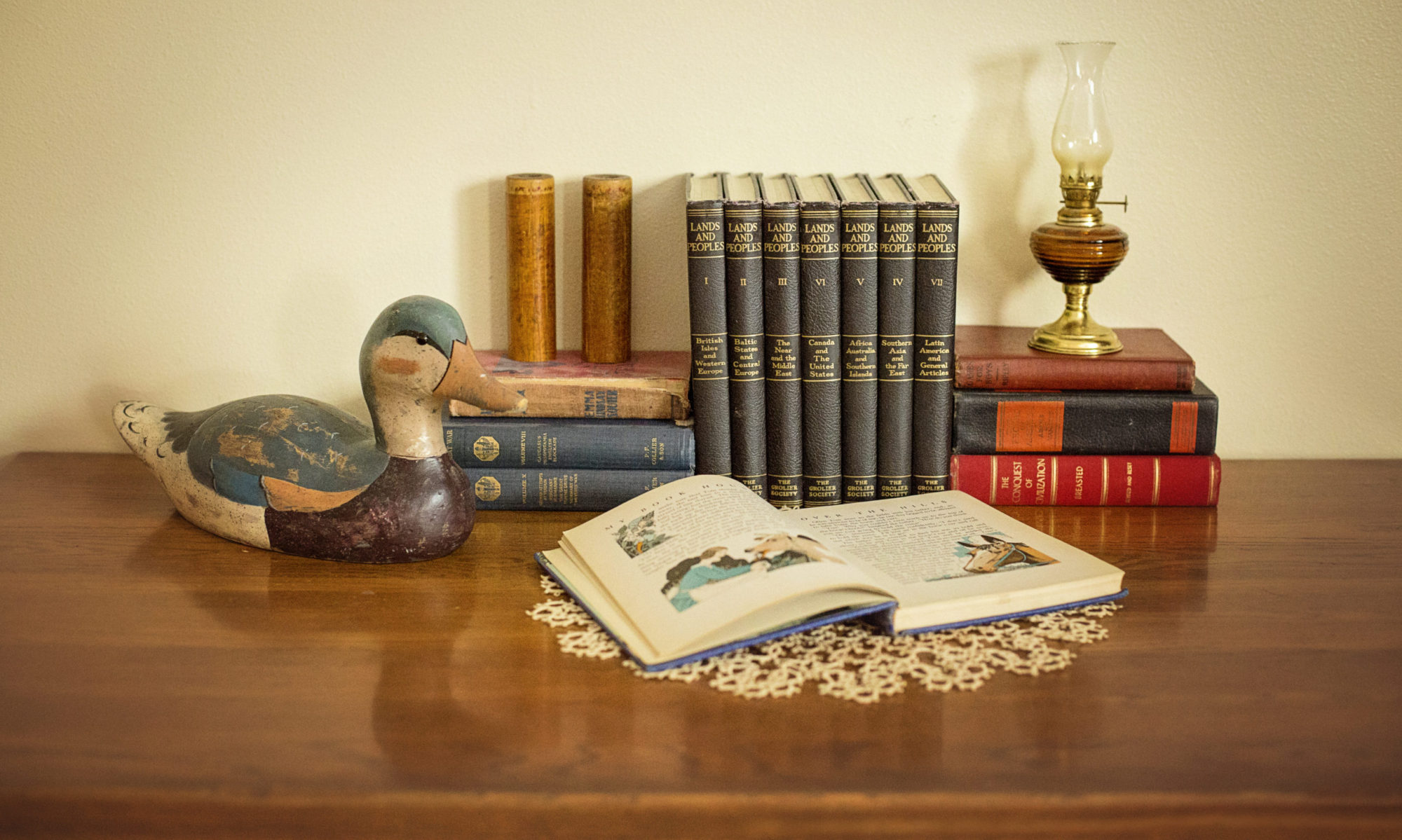I’m so excited to be a peer group leader in Family Locket’s Research Like a Pro Study Group this fall. I’m carving out time to work on a long-standing brick wall on my husband’s line. His 5th great-grandfather, John Stokes (GQKY-8MT) was born about 1778, possibly in Lunenburg, Virginia. During the study group, I’m hoping to make headway on identifying John’s father. I plan to post about the RLP process and my progress throughout the course.
The Research Like a Pro (RLP) Process
Diana and Nicole teach the following research process. We will learn about and practice each step throughout the course.
- 1) Research Objective
- 2) Source Analysis
- 3) Locality Research
- 4) Research Plan
- 5) Source Citations
- 6) Research Log
- 7) Write a Report
My RLP Project
Background:
John Stokes was born in about 1778, likely in Virginia. 1 Previous research shows that John named his sons Allen, John, Jones, Matthew, George, Eli, Young, and William. His brothers were Allen, Jones, David, Matthew, and Young. With three unusual names–Young, Jones, and Allen– in both families, it’s likely John Stokes was related to the previous Stokes generation living in and around Lunenburg County, Virginia. Several of these Stokeses were named Young, Jones, David, Allen, John, and William Stokes.
Additionally, the 1844 Stokes-Underdown letter posted on Ancestry gives evidence that John and his brothers had connections in Burke County, North Carolina.2 Census records show that men named Jones Stokes and Allen Stokes lived there in 1800.3 By 1810, John and several of his brothers moved to Christian County, Kentucky, where they were enumerated with their young families.4
My Working Hypothesis:
John Stokes was born in 1778 in Lunenburg County, Virginia, or a surrounding county. In the 1780s or 1790s, John’s father moved the family to Burke County, North Carolina. Two Stokes households–Jonas/Jones Stokes and Allen Stokes–were there for the 1800 census. Allen Stokes, likely John’s oldest brother, stayed in Burke County while John and his other brothers moved north to Kentucky. John’s father probably either stayed in Burke County, moved to Kentucky with his sons, or was deceased by the time they moved.
Setting an Objective
The first step in the Research Like a Pro process is defining a research objective, one of the most important genealogical research steps. An objective keeps us focused and productive during the research process. Without an objective, we tend to get sidetracked with aimless searches and unproductive rabbit holes.
Tips for writing an objective:
- Set a clear and concise objective that is narrow enough to be doable yet broad enough that it is potentially solvable.
- Include key identifying information such as vital information and residence to uniquely identify the subject.
- Consider setting an hourly time limit for each phase of a research project.
Research Goal vs. Research Objective
What is the difference between a genealogy research goal and a research objective? A genealogy goal aims to answer an overarching research question, such as “Who is the father of John Stokes?” Research objectives break down the goal into smaller manageable pieces or phases of research.
My research goal:
My overall objective or goal is to find the father of John Stokes, of Union County, Illinois. Finding John’s Father is an enormous task, so breaking the project into several smaller objectives is the best practice.
My research objective for the Fall RLP Study Group:
This research phase will explore previously identified candidates to be John Stokes’ father. John Stokes, a Union County, Illinois resident, was likely born in 1778 in Lunenburg, Virginia.
Previous research identified more than twenty candidates who could be in the right age range and in a feasible place to be John’s father. This research phase will seek to eliminate or confirm the following candidates.
Candidate #1 Jonathon Stokes of Norfolk, Virginia:
The FamilySearch Family Tree indicates that John’s father was Jonathon Stokes (KCL8–Y2R), but no attached sources make sense or link Jonathon to John Stokes. For example, the attached 1850 census of Norfolk, Virginia, connected to Jonathan Stokes–John’s supposed father–is for Annis Stokes (female), born in 1778, the same year John was born. I’d like to research this candidate first since he is listed in a popular collaborative tree.
Candidate #2 Jones/Jonas Stokes of Burke County, North Carolina:
As mentioned above, Jonas/Jones Stokes is of interest because of the Burke County connection listed in the Stokes-Underdown letter. This candidate is most promising, but information is limited due to Burke County being a burned county.
Candidate #3 Captain John Stokes of Rowan County, North Carolina:
Many Ancestry Member Trees list Captain John Stokes, a famous Revolutionary War hero as the father of John Stokes. Although he is a very cool war hero, he’s probably not our guy. I’d like to write up a mini report to prove he is not John’s father.
Candidate #4 David Stokes Jr. of Lunenburg County, Virginia:
David Stokes Jr. paid taxes in Lunenburg County in 1772, 1773, 1774, 1775, 1776, and 1783. This was near the time of John’s birth and in his probable birthplace.
Finding evidence to eliminate these candidates will help me make progress in this project.
File Organization
Another topic for this week’s lesson is organization. My document files are currently organized on my computer’s hard drive by surname and then by record type. Nicole shared a video explaining how she organizes her files in Google Drive. She and Diana also have several podcasts on this topic. They gave these essential tips.
File Organization Tips:
- Decide how to organize folders and document files and then be consistent.
- Make folders using a consistent pattern for each individual, and then add a copy (or shortcut) of every document for that individual.
My Folder Naming Convention:
[Gen #].[birth order #] [Given Names] [SURNAME] ([birthyear–death year if known]) Approximate dates are ok. (See explanation below).- Use a consistent naming convention for each document file. I chose a convention similar to Nicole and Diana.
My File Naming Conventions:
[YYY-MM-DD], [Event/Record-type], [Person], [Place], other details if needed.Census records are an exception: [Year] Census, [Place], [Head of Household Name]
- Upload a document once and then link it with a shortcut to each person in the record. This way, every person will have a link (shortcut) to each record that pertains to them in their folder, but there is only one copy of that record in the main folder.
Google Shortcuts:
Besides collaboration with other researchers, the most appealing benefit of Google Drive is the ability to create shortcuts. I decided to try this approach for the previous research on the John Stokes project to see how it goes. Additionally, I will continue this new process throughout my RPL project. To start with, I transferred the document files from my hard drive in batches according to record type. Once transferred, I created a subfolder in each original folder on my hard drive called “Transferred to Google Drive.” This way, I don’t get mixed up with what I transferred and what I haven’t.
Main Copy of Each Document Organized by Record Type:
When uploading files to Google Drive, I kept the same record-type folder organization (i.e., census, probate, military, etc.). I kept the primary copies of each document in the record-type folders. I often like to review my list of record-type documents to see everything I’ve gathered at once. Since the record-type folders are unnumbered, they appear at the bottom of the folder list.
Here is a screenshot of my record-type files towards the bottom of the folder.

Shortcuts to Subject Folders:
Next, I made folders for each person in this project, including the subjects of previous research. These subjects include John, his brothers, and his sons–all with repeat names! Yikes! I included a birth year or estimated birth year if known in the folder name. My brain likes chronological order, so I numbered each subject with generation and birth order numbers. This allows me to keep the folders in each generation in chronological order. I added an asterisk to each mainline ancestor after their number so they are easy to spot.
Here is a screenshot of the beginning of my subject files.

Shortcut Instructions:
To create a shortcut, maneuver to the original file > select all files to link to one individual folder > right-click > choose Add shortcut > then select the file location using the arrows. Once in the folder, the small arrow in the bottom left of the icon indicates that the file is linked with a shortcut.
Here is how the folder for John Stokes looks so far:

Files that belong together:
When I create a document for transcriptions, I use the exact same file name so the digital image and the transcription document stay together within the folder. They are differentiated by their file type: .pdf, .jpg, .png, .dox, etc.

This transfer process has gone more smoothly than I expected, allowing me to ensure I have downloaded all documents for each previously researched subject. If this new organizational system works well for this upcoming project, I will consider switching to this system for future projects. I’ll let you know how it goes!
- 1850 U.S. Census, Union, Illinois, population schedule, page 210A, dwelling 931, family 931, entry for John Stokes, age 72, born in Virginia; digital image, Ancestry (https://www.ancestry.com/imageviewer/collections/8054/images/4181047_00134 : accessed 1 May 2023); citing NARA microfilm publication M432, roll 130. Note: Calculating John’s age in 1850 gives a birth year of 1778.
- Young Stokes writing for Matthew and Sally (Underdown) Stokes of Todd County, Kentucky, letter to “Mr. Allen Stokes,” of Burke County, North Carolina, 6 June 1844; transcription privately held by Lisa Stokes, Provo, Utah, obtained 2015, stored in Stokes File; original transcription by R Stephen Watson with permission from Nita Eason [redacted]; originally posted on Ancestry Message Board by casapapa on 28 Apr 2001, reposted on Ancestry Member Trees by shanklge on 15 Mar 2018. Note: Exact provenance unknown.
- 1800 U.S. census, Burke County, North Carolina, population schedule, page 792, lines 8 & 9, entry for Jonas [Jones] Stokes and Allen Stokes; digital image, Ancestry (https://www.ancestry.com/imageviewer/collections/7590/images/4440903_00217 : accessed 4 Sep 2023); citing NARA microfilm publication M32, roll 29.
- 1810 U.S. Census, Hopkinsville, Christian, Kentucky, population schedule, page 114 (handwritten 608), line 12, entry for John Stokes; digital image, Ancestry (http://www.ancestry.com : accessed 4 Sep 2023); citing NARA microfilm publication M252, roll 9. ALSO: 1810 U.S. Census, Hopkinsville, Christian, Kentucky, population schedule, page 76 (handwritten 532), line 1, entry for Jones Stokes; digital image, Ancestry (http://www.ancestry.com : accessed 4 Sep 2023), image 24 of 69; citing NARA microfilm publication M252, roll 9. ALSO: 1810 U.S. Census, Hopkinsville, Christian, Kentucky, population schedule, page 77 (handwritten 534), lines 8 & 10, entries for Young & Matthew Stokes; digital image, Ancestry (http://www.ancestry.com : accessed 4 Sep 2023), image 24 of 69; citing NARA microfilm publication M252, roll 9.