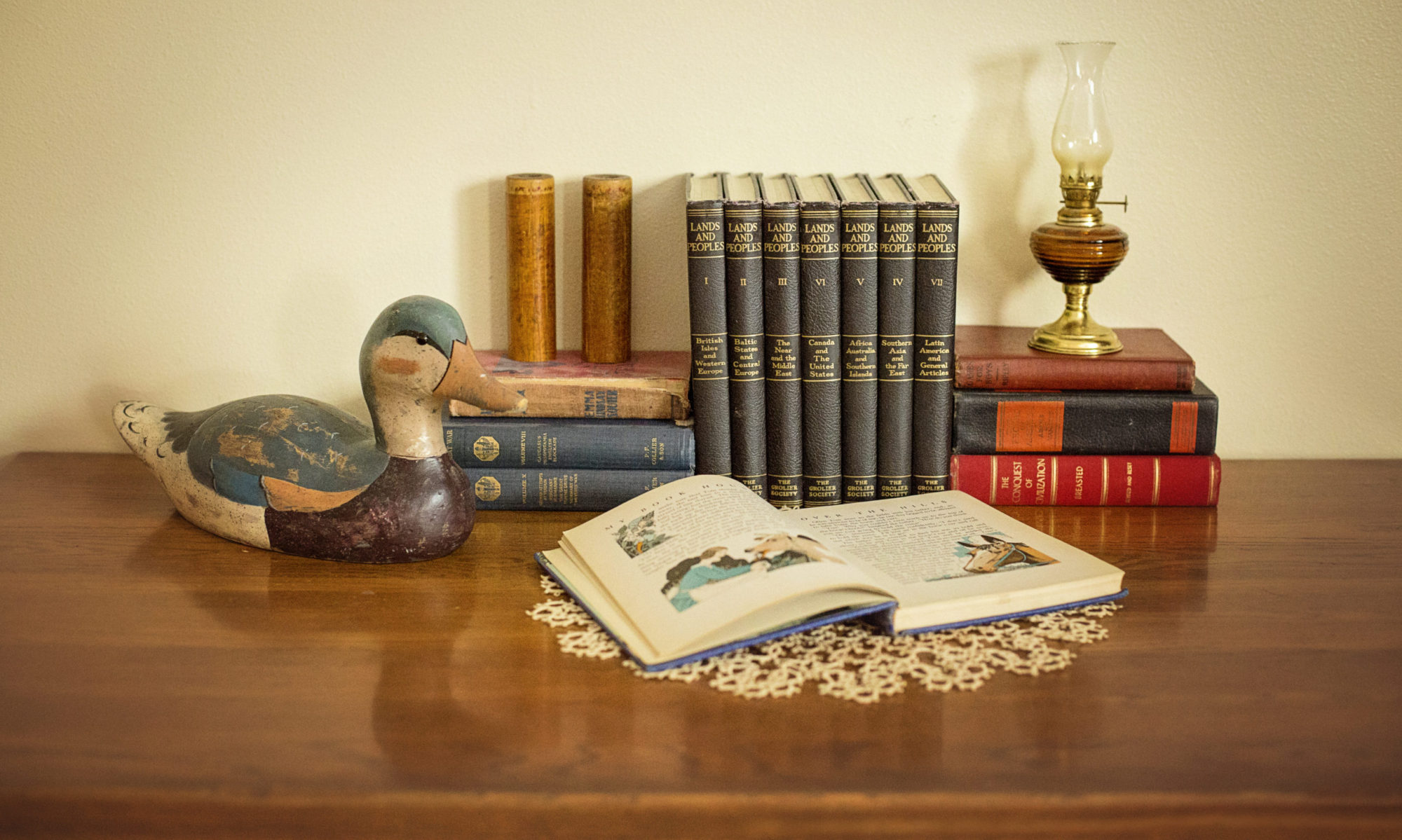Are you wanting to learn how to find an obituary for an ancestor in your family tree to add interesting details to their life story? Or is finding an obituary the key to piecing together the children of a research couple? Or do you want to find an obituary to connect with the living descendants of your ancestors to target-test for a DNA project?
The history of obituaries:
Obituaries and death notices have been used to inform others of deaths in the community since the invention of the newspaper. Early obituaries were usually very short and to the point, taking the form of a quick blurb in the newspaper to report the death and funeral information. Common titles for a death notice were: “Died,” “Deaths,” “In Remembrance,” “Memorials,” “Sudden Death,” etc.
Here’s an example:

Transcription:
DIED.
John Hawkins, Esq., father of Commissioner
Hawkins, died at his residence in Somerset
township, on Saturday, of infirmities of age,
in his 78th year.
April 15th 1880, at Brownsville. Pa., after a
lingering illness, Frank B. Jones, aged 2 years
and 5 months--son of W. H. and Sallie J. Jones of this city.
Rich, famous, or prominent people usually generated a longer obituary or death notice, whereas the death of a common man or woman may not warrant any mention at all. During the late 19th and early 20th centuries, the trend was for newspaper obituaries to be more detailed, often to the point of being poetic and even dramatic.
As the tradition of printed obituaries evolved, the cost of submitting an obituary to the newspaper increased. The recent obituary for my sister-in-law’s mother cost about $600 to run in print for one day and then to be posted online through Deseret News Obituaries and the Legacy.com network. The general trend now is bundled packages with the mortuary services that include print and/or online obituaries.
Techniques to find an obituary:
Let’s go over some techniques to find an obituary for a specific person. First, as you search for an obituary, it’s important to take into consideration the time period of the death. Some recent obituaries are only published online and may never have been physically printed in a newspaper. If the death happened as the internet took hold, the obituary may be both online and in the newspaper. If the death happened before the internet came to be, find an obituary in newspaper databases, at genealogy sites, in library collections, in state and local archives, and on microfilm.
Find an obituary using my obituary flowchart:
I created the following obituary finder tool to give genealogists ideas about the various places to find an obituary. This flowchart gives a step-by-step plan on how to find an obituary, however, it’s not intended to be a rigid tool. This is the general process I use to find an obituary as I look for living people in my forensic genealogy work. As you search for an obituary, be flexible and creative.

This blog post will focus on the flowchart’s first step, which is implementing a basic Google search. It can save time and energy to start with a quick Google search to find an obituary for a specific person. This works very well for current obituaries that are online, and may also work for older obituaries. It’s worth a shot! You may get lucky by letting Google do the work for you!
Google search tips to find an obituary:
The following search criteria and keyword ideas are in order of most useful in a Google search for an obituary:
Search for an obituary by name only: If the given name or surname of the deceased person is very unusual this may work with no other search criteria needed.
Add the word “obituary:” This works well for recent obituaries and might avoid the need for search operators (see below).
Try including a death place: If the death location is known, include it in the Google search. If not include the last known residence.
Try including the death year: In a search for an obituary with a common name, this will be a must!
Include associated surnames of family members: When the name of the deceased is extremely common, this is key! It’s especially important to include the maiden name of a woman to find an obituary for other family members. Try including the married names of daughters, mothers or sisters.
Add given names of family members: Adding given names is helpful in a search for an obituary for someone with a common surname. This is especially helpful if one of the children or the spouse has an unusual name.
Use Google search operators to find an obituary:
Search Operators: Use the following Google search operators in your query to search for an obituary. Here are the search operators that I use the most:
• Quotation marks around a word or phrase: This forces Google to show that phrase or word within all of the results. For example, if the deceased individual was Jonathan Brown, who died in Indianapolis, adding quotes around each element will require Google to return results that will only include “Johnathan Brown” and “Indianapolis”. This technique can really boost the chances of finding an obituary for someone with a common name. To boost the results add his wife’s maiden name, “Mary Ann Johnson” in quotes as well.
• Minus sign: Have you ever tried looking for a surname that is actually a common word or an occupation? A minus sign before a word will remove a word from the search results. For example a Google query such as:

brings up results about funeral homes. Adding the word funeral and placing a minus sign in front of it generates only obituaries for men named George Homes

• Asterisk: The asterisk acts as a placeholder replacing a letter or a group of letters in a word or replacing a word in a phrase.
Examples:
John*n = Johnston, Johnson
Bau* = All names beginning with Bau
With most Google searches, a variety of combinations will need to be explored. Be methodical and track the search criteria in a genealogy research log or an obituary worksheet (see below).
Track research while searching for an obituary:
Tracking Research: Be sure to carefully record each Google search for an obituary in a genealogy research log. Record criteria for each obituary search so that the search isn’t needlessly repeated in the future. Once an obituary is found, record the information from the obituary and create a citation using a research log or an obituary worksheet. To get a free copy of my obituary worksheet click here.
Watch for more blog posts with instructions for the next steps in my obituary flowchart.
Best of luck finding obituaries for your ancestors!
Resource List:
Beidler, James M. The Family Tree Historical Newspapers Guide: How to Find Your Ancestors in Archived Newspapers. Cincinnati: Family Tree Books, 2018.
Cooke, Lisa Louise. Everything You Need to Know About… How to Find Your Family History in Newspapers. United States: Lisa Louise Cook, 2012.
Marks, Kenneth R. The Ancestor Hunt (https://www.theancestorhunt.com/), 2012-2019.
FamilySearch Wiki Page: Finding Obituaries. (https://www.familysearch.org/wiki/en/Finding_Obituaries), 2018.