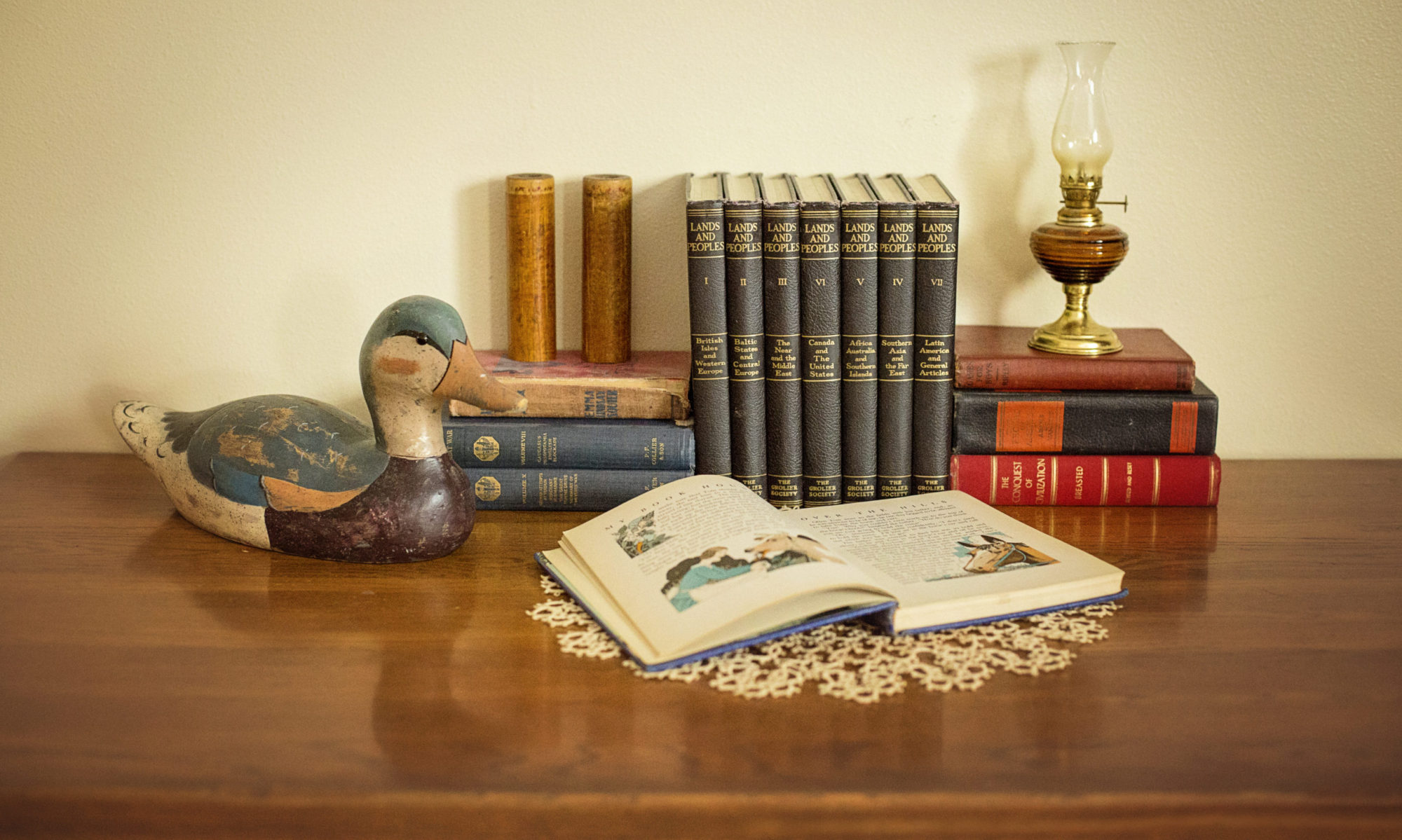Locality research is all about gaining knowledge of the region, its history, geography, laws, customs, and repositories. It’s also essential to collect links to online record sets and information about offline record sets. We gather all of this important information into a locality research guide, also called a research reference guide or a quick reference guide. You can create a locality guide on any platform, such as Word, Google Docs, Excel, Airtable, etc.
While purchased or downloaded guides and online guides such as the FamilySearch Wiki are important, the process of creating a locality research guide is essential to successful research. Creating a research guide from scratch builds an understanding of the region and helps us retain information about the region. Additionally, creating a locality guide allows us to gain a solid sense of what resources are available for the locality.
Diana and Nicole at FamilyLocket, have dozens of helpful blog posts and podcasts on their website. Listen to the Research Like a Pro #18 podcast to learn How to Create a Locality Guide. Chapter 3 of their essential book, Research Like a Pro, also covers locality research.
Research Like a Pro Assignment:
While creating locality guides this week, I decided to adjust my research objective for my John Stokes project. I realized there is a chance that John Stokes’s father moved with his sons to Christian County, Kentucky. So, I need to look for evidence, such as probate and census records, that could identify John’s father in Kentucky. So, for now, I will focus on gathering more approximations about the birth of John’s father, his marriage, his residence in North Carolina, his residence in his later years, and his death location. Hopefully, a deeper dive into these research areas will uncover some helpful clues. I will incorporate Information about Candidate 2, Jonas [Jones] Stokes of Burke County, North Carolina, into my hypothesis until I rule him out. If needed, I will research Candidates 1 & 3 during the next phase of research.
Adjusted Research Objective:
For this phase of research, the research objective is to explore all known information about John Stokes’s father and make approximations about his birth, marriage, death, relationships, and residences. The purpose is to find sources that may give more specific clues to the identity of John’s father. John Stokes, a Union County, Illinois resident, was possibly born about 1778 in Lunenburg, Virginia, or the surrounding area. John’s father was probably born between 1735 and 1750 in the same area of Virginia. He possibly died after 1800, probably in North Carolina or Kentucky.
Locality Research Guides:
This new objective requires at least three locality guides: Burke County, North Carolina; Christian County, Kentucky; and Todd County, Kentucky. Since Christian County is the parent county for Todd County, I combine these two guides into one. When needed, I color-coded links specific to Christian County in green and Todd County in purple. Here is a screenshot of my colored links.
Tips and Guidelines for Keeping a Locality Research Guide Simple
My philosophy on creating locality guides is to keep them simple but informative. Here are some guidelines I follow:
#1 Narrow the Focus
Diana and Nicole recommend a focused locality research guide. When building a resource guide for a specific project, narrow the time period and the location to those applicable to the project. Narrowing the location is simple, but narrowing the time period takes more thought.
Burke County Locality Research Guide:
For example, I’m trying to find information about Jonas [Jones] Stokes, enumerated in Burke County, North Carolina in 1800. Burke County was created in 1777, and John’s father likely came to the area about 1780, so the starting date for my guide is 1777. One brother, Allen Stokes, stayed in Burke County. John’s father could have stayed with Allen, who remained in Burke County until his death between 1840 and 1850. Allen’s death date range determines the ending date for the Burke County Locality Guide. I focused on a date range for my Burke County research guide of 1777-1850.
Christian and Todd Counties Locality Research Guide:
The idea that John’s father could have moved to Kentucky with his sons after 1800 prompted the creation of the Christian and Todd Counties Locality Guide. All but one of John’s brothers moved to Kentucky between 1800 and 1810. John’s father would have passed away before 1850, so I used the date range of 1800-1850 for this locality research guide.
#2 Add Links to Finding Aids
When a finding aid website has an extensive list of database or collection links on a specific topic, I create a link to the finding aid instead of adding all the links to my research guide. For example, the Christian County FamilySearch Wiki page has an extensive list of probate links, so I created a link directly to the probate section of the Wiki page.
This screenshot shows the probate section of the Christian County, Kentucky FamilySearch Wiki page:

To find the URL to a specific section of a FamilySearch Wiki page, locate the topic on the content list on the top left of the main page. Then click on the link, which will take you directly to that Wiki page section. The screenshot below shows the probate link on the “Contents” list.

Next, copy the link at the top of the browser bar and add it to your research guide.

Below is a screenshot of the probate section on my Christian and Todd County Locality Guide. The link leads directly to the Probate section of the Burke County FamilySearch Wiki page.

#3 Add Links to Other Research Reference Guides
Previously, I created a United States (US) Locality Guide in Airtable for record types applicable to most US regions. Instead of copying every link to my locality research guides for a specific project, I add a link to the particular table on my US Locality Guide. Before copying the link, I create a new “view” and filter by location. For example, I filtered the Newspaper table for collections and websites for the “US General” and “North Carolina” and added the link to my Burke County locality research guide. Read my blog post, Research Like a Pro: Creating a Genealogy Timeline in Airtable & Creating Citation Templates, to learn more about using Airtable.

#4 Cite the Images Added to Your Guide
To save time later, include source citations to screenshot images in your research guide, such as maps and charts. It’s always hard to remember where you found an image, so citing it immediately is helpful. That way, your citation is ready to put into your research log and report. I don’t create source citations for the record links in my guide. Instead, I wait until I know I will use the source. To learn more about crafting clear and consistent citations without stress and frustration, visit my blog series, Genealogy Source Citations Simplified, and my YouTube Channel.
County Map Chart:
Here is a map I created at MapChart. It shows the locations where John Stokes lived and, thus, where his father possibly lived. Also, the map gives a good idea of the migration route the family followed.
Finished Citation: MapChart, “US County Maps,” residences of John Stokes; interactive map annotated by researcher, 20 Sep 2023, image privately held by Lisa Stokes, [address withheld].
Here is the template from my Record Type Template Bank that I used to cite it:
(Template) MapChart, “US County Maps,” [description of map]; interactive map annotated by researcher, [date], image privately held by [Name], [Location].
Migration Map:
I also took a screenshot of a Colonial Roads map for my locality guides from the FamilySearch Wiki. Here is the template I used to create the citation:
(Template) FamilySearch Wiki, “Title of Image,” on “Name of page” page, created/revised [date]; screenshot, FamilySearch (https://www.familysearch.org/en/wiki/Main_Page : accessed 1 Jan 2023).

Finished Citation: FamilySearch Wiki, “Colonial Roads,” on “Upper Road” page, last revised 6 Dec 2022; screenshot, FamilySearch (https://www.familysearch.org/en/wiki/Upper_Road : accessed 23 Sep 2023).
I hope these ideas help you when creating a locality research guide for your next project!