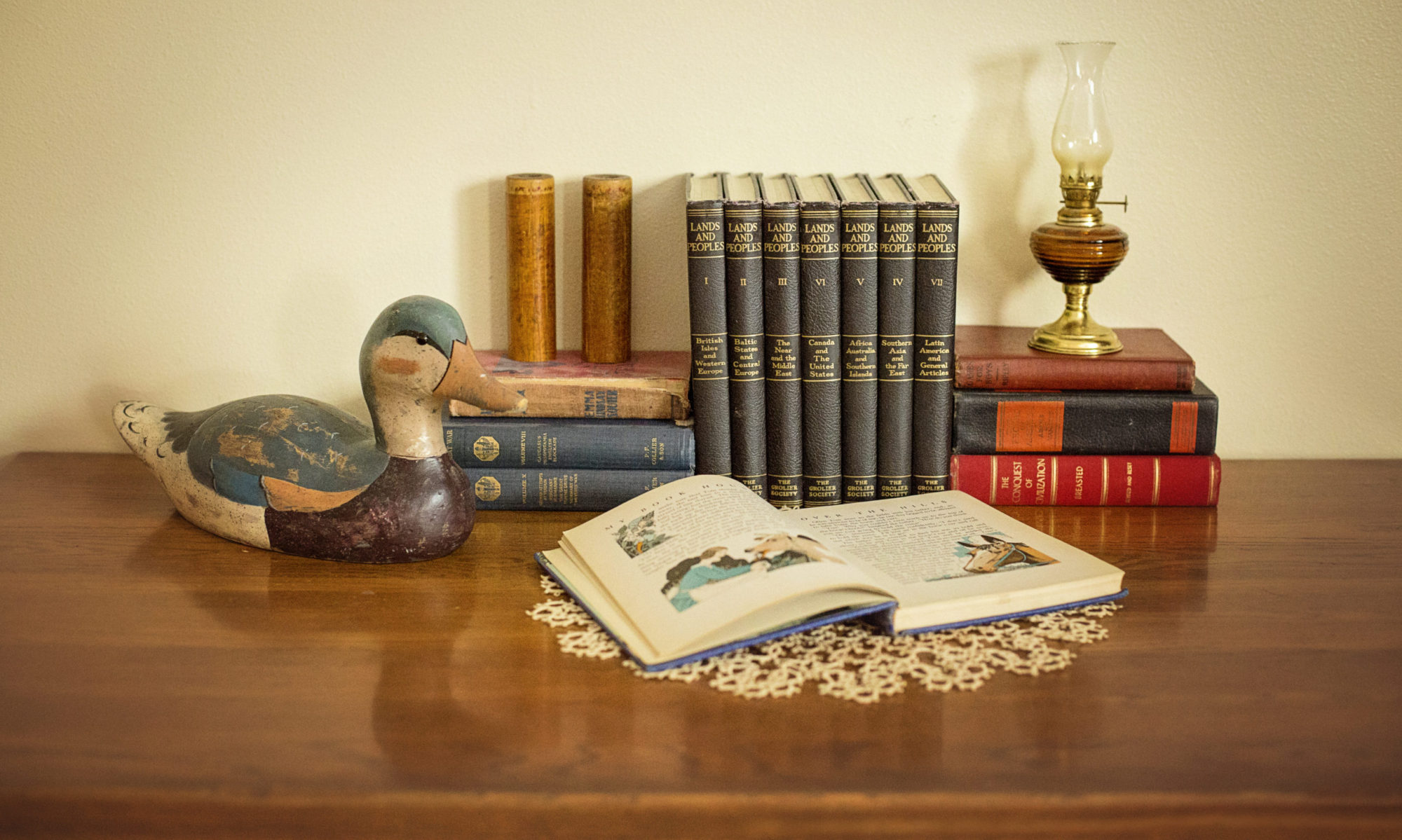The introduction of Full-Text Search at FamilySearch has been incredibly exciting! I’m thrilled to dive back into my research projects with renewed optimism that this feature will help me overcome some of my stubborn brickwalls. The collection started with U.S. Land and Probate and Mexico Notarial Records. It now includes Australia Land and Probate Records, New Zealand Land and Probate Records, and U.S. Plantation Records.
Finding and Using the Full-Text Search feature at FamilySearch
Before we discuss creating Full-Text Search source citations, let’s explore how to find records using this feature.
How to Find the Full-Text Search Feature:
- Make sure to log into your FamilySearch account.
- Click on the green FamilySearch logo.
3. Scroll down and click “View Experiments” on the right sidebar.
4) Then choose “Full-Text Search” and click on “Go To Experiment.”
Another way to find the FamilySearch Full-Text Search feature is to use this URL: https://www.familysearch.org/en/labs/
Remember, this feature is experimental and may not always be available in its current form. I anticipate that this tool will continue evolving to bring even more exciting developments.
Searching Tips:
To begin searching, simply enter your keywords—a name, a specific place, or a phrase. Use quotation marks if you want two names or words to appear together, like “Thomas Stokes.”
This search returned 4,832 hits for me.
You can then use filters to narrow down your results. Don’t forget to click “apply.”
To the right, you’ll find a box with helpful search tips.
After using several filters, I narrowed down to 26 records within the collection that contain the keywords “Thomas Stokes,” filtered to Union County, Illinois, in the 1800’s.
Note that the Full-Text Search feature highlights the keywords you searched on the results page and on the source page.
Creating Full-Text Search Source Citations:
Many of my students ask me which citation templates in my GSCS Record-Type Template Bank would work for creating Full-Text Search source citations. With Full-Text Search being such a new option, here are some ideas. The most important thing to remember is that this experimental feature will likely change in the future. I recommend using whichever template applies to the source, but tweaking the researcher’s description to reflect that you used the Full-Text Search. Stating how you found a source and defining the source is always helpful as features evolve.
I dug into the Full-Text Search to tackle one of our family lines, and here is the template I used for the deeds I found.

This is a color-coded “digitized microfilm” template for deeds that I adapted for my Full-Text Search deed citations. The template stayed the same, except I changed the researcher’s description (light blue) from “digitized microfilm” to “full-text search of digital images.” I decided not to capitalize “full-text search” because I used it to describe how I searched the digital images. This is a style decision, so capitalizing it would work too.
If you are interested in learning about my citation color-coding system, check out my blog Genealogy Source Citations Simplified and my YouTube video Genealogy Source Citation Templates in Action: Color Coding.
Handling URLs for Full-Text Search Source Citations:
Long URLs in citations can be cumbersome. Because I don’t want my URLs to be too long, I tend is to shorten them by deleting the end of the URL starting with the question mark. However, doing this with a Full-Text Search URL removes the important highlighting that pinpoints your search terms on the page. Without the highlighting, you’ll have to scan the handwritten source or the transcription to find the names and terms that the search engine so easily found for you.
Here are two options to address the long URL
Option #1:
Leave the entire Full-Text Search URL in your citations. This will make for a longer citation, but access to the Full-Text Search page will be quick and easy.
Here’s how my finished Full-Text Search source citation looks with the full URL:

Option #2:
Shorten the URL in your citation and add the full URL to your research log
Here is my citation with a shortened ARK link:
Option #3:
Place a generic URL into the citation. and add the full URL to your research log.
Here is my citation with a generic URL:
Further Learning:
To learn how to craft clear and concise genealogy source citations with ease and confidence, check out my Genealogy Source Citations Simplified eCourse. To get started building your own template bank, download my free Citation Template Starter Kit.
I hope these ideas are helpful as you explore options for citing your exciting Full-Text Search discoveries!